This post is about “How to Verify email address without sending an email“.
Email addresses should be verified before sending an email to ensure that the email reaches its destination.
Email Verification is a process to know if there’s an actual user/email on the recipient server. It is not uncommon or something new among email marketers (an individual who sends a commercial message to a group of people using email) to verify email addresses before sending emails.
Delivering emails to thousands of random unverified email addresses may result in significant bounced emails. The repercussion of such a move harm domain’s reputation, the recipient mail server may even blacklist all incoming emails from that particular domain or mark them as spam.
Email Validation VS Email Verification
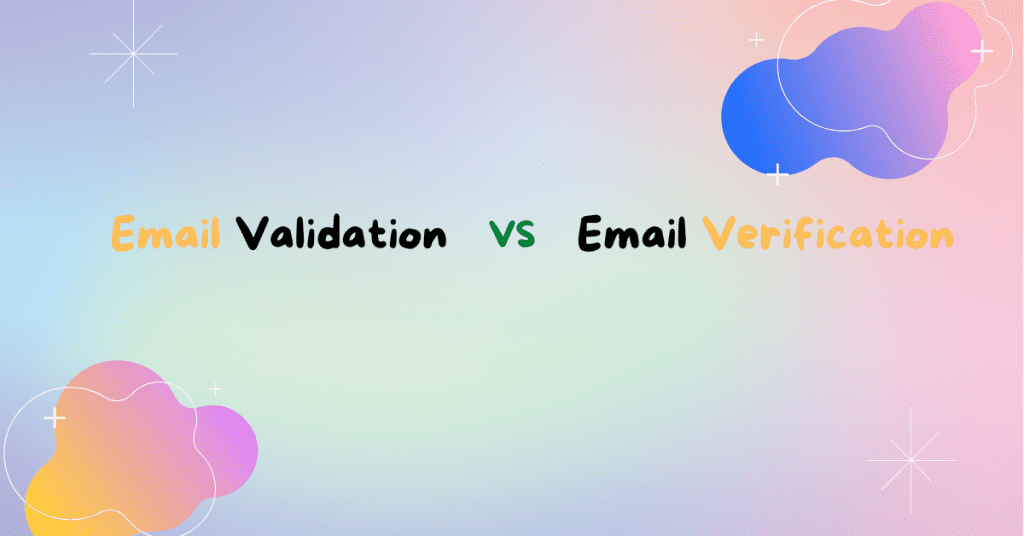
Email validation comes under the email verification procedure but they are not the same thing.
Email validation is basically a process to identify if an email is free of typographical errors. Email validation is aimed to detect and prevent typos from being entered into forms or APIs.
Why an email address should be validated?
- Detect and prevent typos (usually at the frontend) and decrease requests to the backend server.
- To save server resources (reduce server load).
- It’s the first step of an email verification procedure.
Why an email address should be verified?
- To save time and resources(deliver email to verified email and save time and cost on nonexistent email addresses).
- To Improve the deliverability of an email.
- To maintain to-date and clean mailing lists
- To Improve the recipient response rate.
How to check whether an email exists?
An email address’s existence or its deliverability can be known by simply sending a dummy email, if an email bounces it is most likely that the particular email address does not exist. It’s the simplest and most naive method to verify an email address.
However, if your mailing list includes hundreds or thousands of email addresses it’s really time-consuming. You might have to wait from a few mins to hours to draw a conclusion because an email might take a few moments to even hours to get bounced.
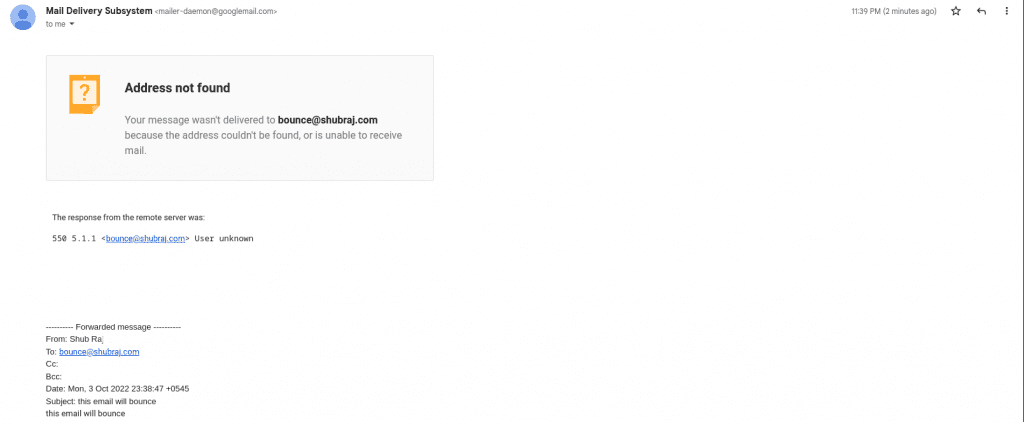
Ways to verify email address without sending an email
In this section, we’ll discuss 4 methods to verify email address without sending an email. On we go
- Syntax Validation
- DNS Lookup
- Ping Recipient MX Server
- Email Verification Tools
Syntax Validation
For an email to be delivered, it must have a valid address that follows certain rules of syntax.
A valid email consists of 2 parts separated by ‘@’:
- Recipient Username
- @
- Domain Name
For instance, in an email [email protected], hello is the username and shubraj.com is the domain.
Recipient Username
The recipient username represents a mailbox that belongs to:
- A specific person. i.e [email protected]
- A position in the company. i.e [email protected]
- A department. i.e [email protected]
The recipient username may be a maximum of 64 characters long and consist of:
- Uppercase and lowercase alphabets (A-Z, a-z)
- Digits from 0 to 9
- Special characters such as
!#$%&'*+-/=?^_`{|}~
However, special characters are not valid at the beginning or end of the username and consecutively twice or more.
Period(.), hyphen(-), underscore(_) and plus(+) are the most commonly used special characters in an email address.
Mail Exchange (MX) Server may restrict the use of special characters even though they are technically valid.
Even though recipient usernames are case-sensitive since it is entirely under the control of the host system no widely used mail systems distinguish email addresses based on the case.
Some mailboxes including gmail.com ignore dot(.) and are case insensitive. For instance, if someone accidentally adds dots to your address when sending you an email, you’ll still get that email. If your email is [email protected], you own all dotted and cased combinations of your email address:
Domain Name
A domain name is a unique easy-to-remember name that’s associated with a physical IP address on the Internet.
A domain name can be up to 63 characters plus the domain extension ( .com, .net, … ) and it can include:
- Uppercase and lowercase alphabets (A-Z, a-z)
- Digits from 0 to 9
- A hyphen (-) if it is not the first or last character and cannot be used consecutively.
You must validate that the email in your mailing list adheres above-mentioned syntax. Email validation can be implemented in the regular expression (Regex) to validate the email syntax. You should also consider IETF standards, Domain literals, IDNs, and many more so email validation should not be limited to Regex only. However, here’s a JavaScript sample code for email validation using Regular Expression (Regex).
// JavaScript code for email validation
function validateEmail(emailAddr) {
let validRegex = /^[a-zA-Z0-9.!#$%&'*+/=?^_{|}~-]+@[a-zA-Z0-9-]+(?:\.[a-zA-Z0-9-]+)*$/;
if (emailAddr.match(validRegex)) {
console.log(`${emailAddr} is a valid email address`);
} else {
console.log(`${emailAddr} is an invalid email address`);
}
}DNS Lookup
DNS Lookup is a querying technique by which a DNS record is returned from a DNS server. In our case, we’re only interested in MX records. In DNS terms, an MX record simply tells you which mail servers accept incoming mail for a particular domain.
If MX records exist for a domain then we can proceed with the next step else the email address is invalid and the email sent to that address shall bounce.
Here’s a DNS Lookup for shubraj.com.
Run the following command on your terminal
dig MX shubraj.comOR
nslookup -type=MX shubraj.comYou’ll get MX records for the domain: shubraj.com
shubraj.com. 300 IN MX 50 mx3.zoho.in.
shubraj.com. 300 IN MX 10 mx.zoho.in.
shubraj.com. 300 IN MX 20 mx2.zoho.in.In the above MX records 50, 10, and 20 are their corresponding priority values. Select a server with the lowest priority value as “Lower the priority value higher will be its priority”. In our case, 10 is the lowest priority value, therefore we’re picking its corresponding server i.e. mx.zoho.in.
Ping Recipient MX Server
After DNS Lookup, pinging a recipient MX server is another method to verify email address without sending an email. In this process, you’ll need to make a connection to a recipient SMTP server to check the email address’s existence. Let’s begin with the process,
First of all, open up the terminal and make an SMTP connection on port 25
telnet mx.zoho.in 25On a successful connection, the server responds with 220 (SMTP Service ready). Here’s the response
220 mx.zoho.in SMTP Server ready Identify yourself and initiate the SMTP conversation with EHLO/HELO command.
EHLO shubraj.comHere’s the response.
250-mx.zoho.in Hello shubraj.com (<YOUR IP ADDRESS WILL BE SHOWN HERE>)
250-STARTTLS
250-8BITMIME
250 SIZE 53477376Specify the sender’s email address.
MAIL FROM:<[email protected]>If the sender’s email address is accepted the server will reply with a 250 (OK) reply code.
250 Sender <[email protected]> OKNow, specify the recipient’s email address (email address to check for its existence).
RCPT TO:<[email protected]>If an email address exists server will reply with a 250 (OK) reply code. Here’s the response
250 Recipient <[email protected]> OKIf an email address doesn’t exist server will reply with a 550 5.1.1 (User unknown/User doesn’t exist ) reply code.
RCPT TO:<[email protected]>
550 5.1.1 <[email protected]> User unknown
Finally, close the connection with peace of mind.
QUITThe server will reply with a 221 (GoodBye) reply code. Here’s the response
221 mx.zoho.in closing connectionEmail Verification Tools
Using online email verification tools to verify email address without sending an email is an effortless method among all the methods discussed lately. These tools tend to work accurately and very fast. All the email verification tools mentioned herewith are GDPR-compliant and properly handle personal data as defined by regulations.
- app.shubraj.com: The Email Checker on app.shubraj.com is a powerful tool that enables users to instantly verify the validity of email addresses free of charge. Unlike many other services, this tool offers completely unlimited verification, allowing users to check as many addresses as they need without any restrictions. Whether managing a mailing list or validating user input, app.shubraj.com free Email Checker serves as an essential solution for reliable email verification.

- email-checker.net: Email Checker is a nice little tool that helps you find out whether an email address is valid or not, within a second, and email-checker.net is free to use. However, it comes with an hourly limit, and if you wish to remove limits or verify emails in bulk you can opt for their premium plan.
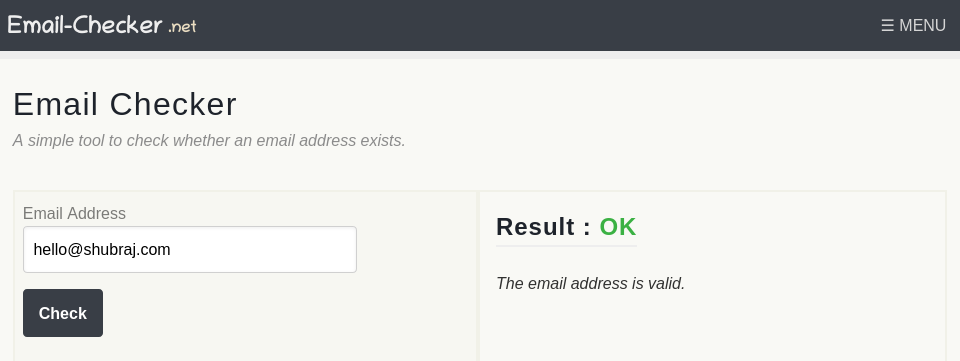
- mail7.net: Mail7.net is a tool created to verify email address without sending an email. It indicates whether an email address exists or not. This email verification tool verifies email addresses with more than 80% accuracy. Mail7.net is absolutely free and doesn’t have any limitations at the time of writing. However, it doesn’t provide bulk email verification services.
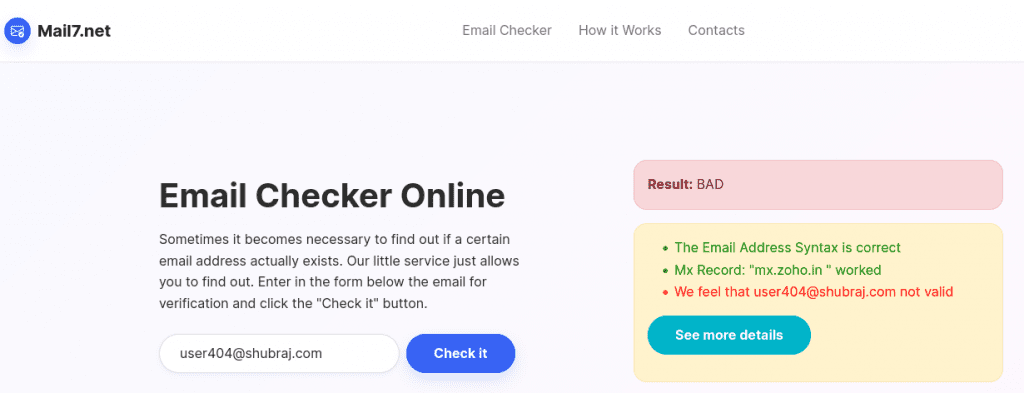
- h-supertools.com: h-supertools.com is my personal favorite. It is an entirely free online email verification tool to verify email address without sending an email. It claims to be the only free email verification tool on the Internet with up to 98% accuracy. The highlight of h-supertools.com is its bulk email verification tool which is also completely free.
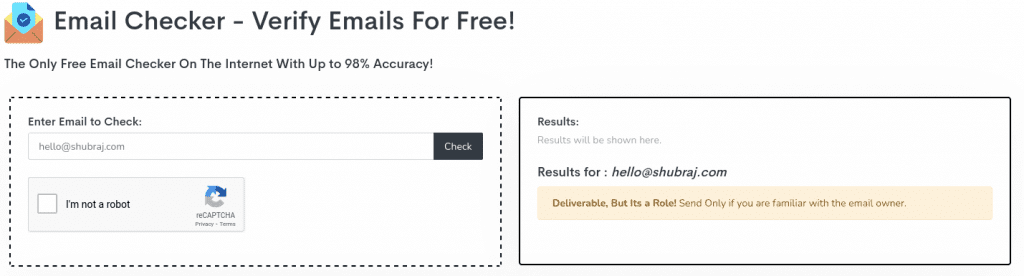
People Also Search For
- How to verify email address without sending an email
- Check if email address exists
- Bulk Email Verifier
- Bulk email validation checker
- Bulk email validator

Comments
Hello shubraj.com administrator, Your posts are always well structured and easy to follow.
Hi shubraj.com owner, Your posts are always informative.
Nice 1 cool projects