In this blog, we will explore why this problem occurs, and the detailed steps to fix it.
When running flutter doctor, I encountered an error: “Unable to get list of installed Simulator runtimes.” The exact error message is displayed below.

This error message indicates that the iOS simulator is not installed. To resolve this, you can install the missing components by running the following command:
xcodebuild -downloadPlatform iOS
The simulator package is about 7.5 GB, so the installation process may take a while. Once the installation is finished, the error should be resolved.

Happy coding!
People Also Search For
- Install Simulator on mac
- flutter doctor xcode
- xocde install simulator
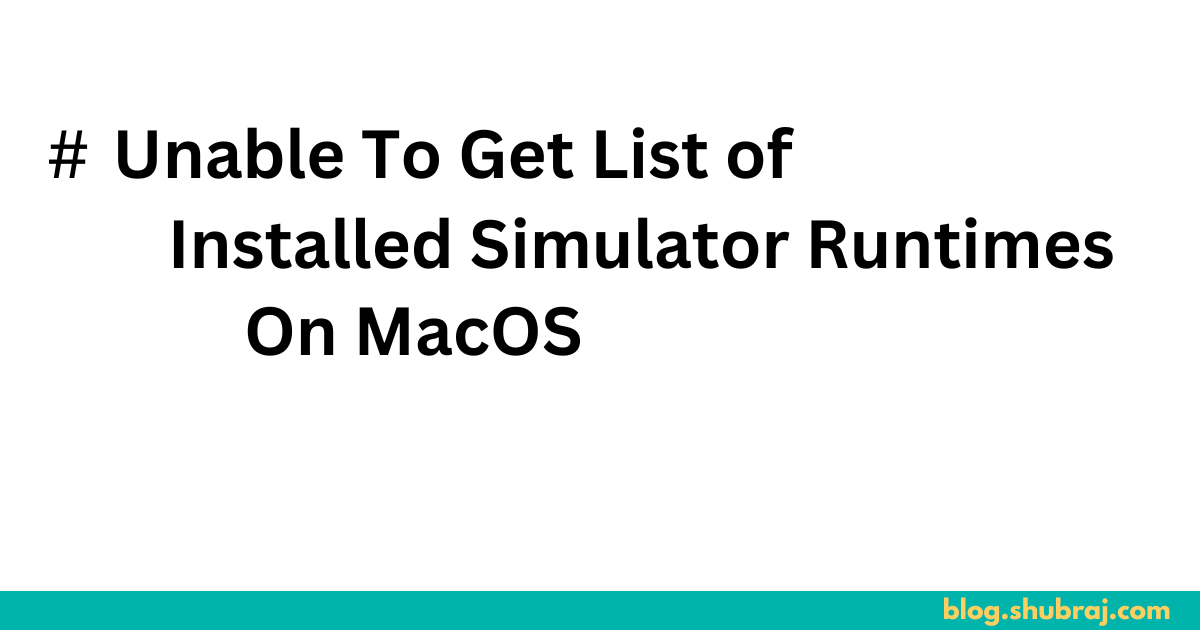
Comments